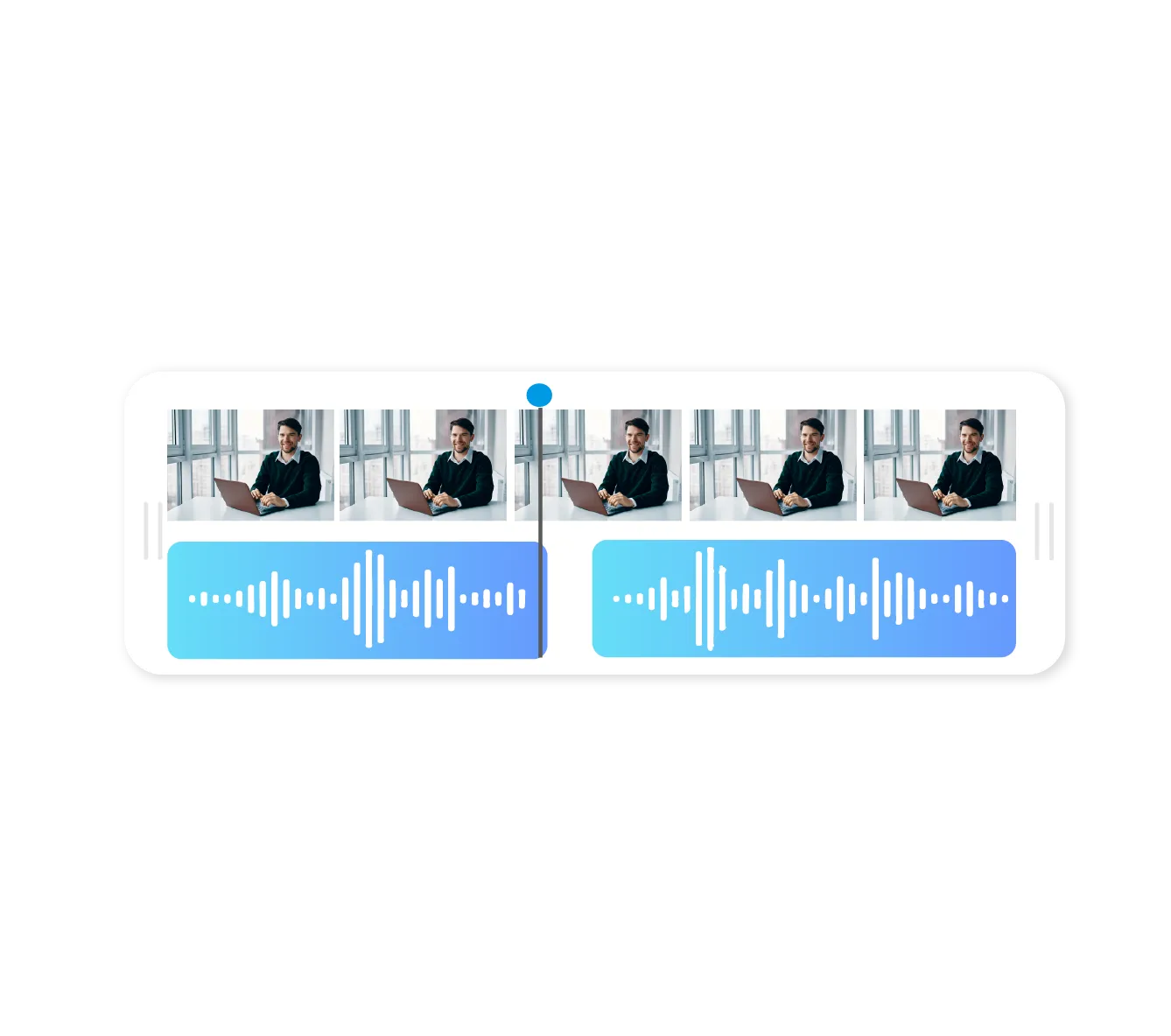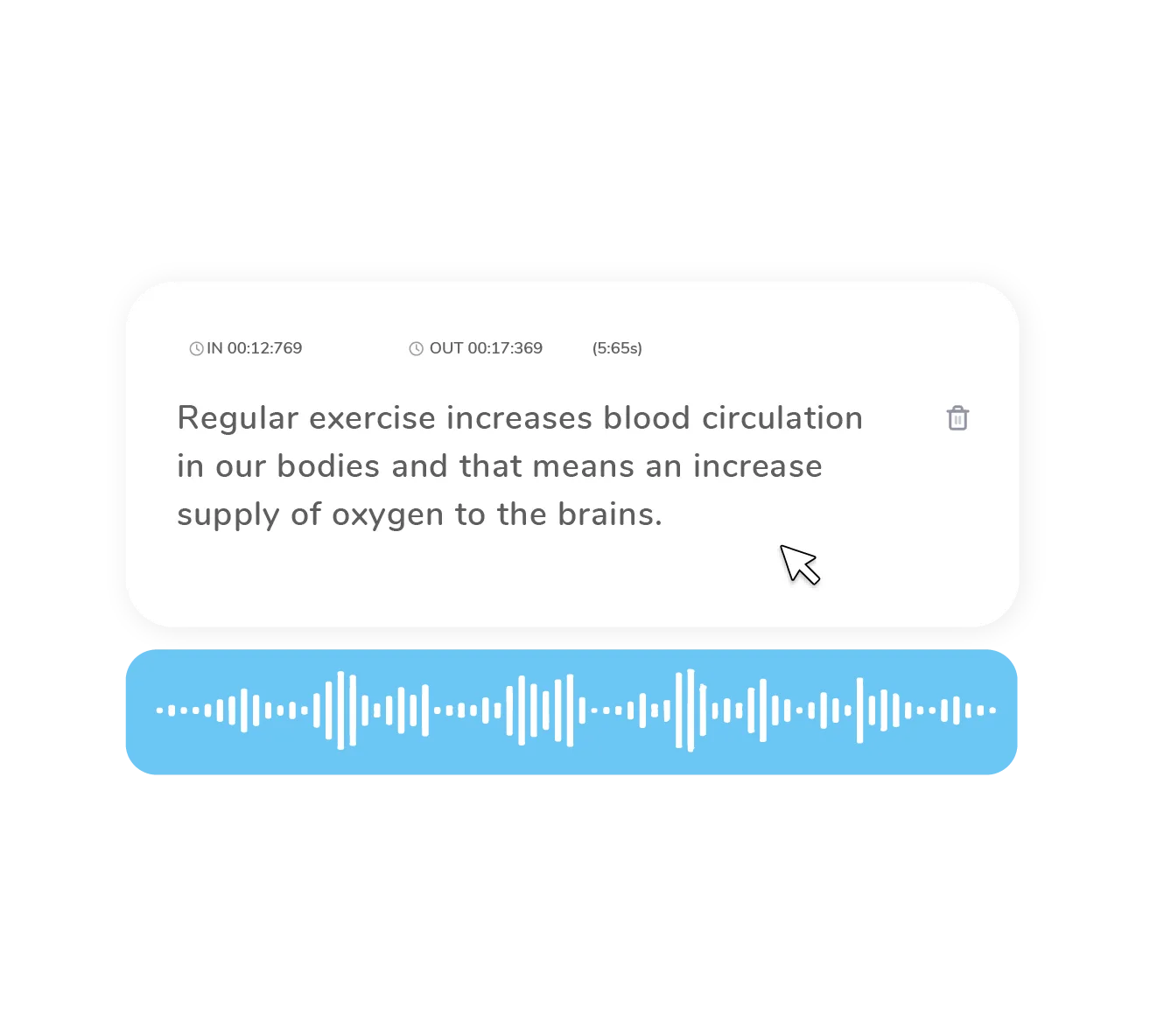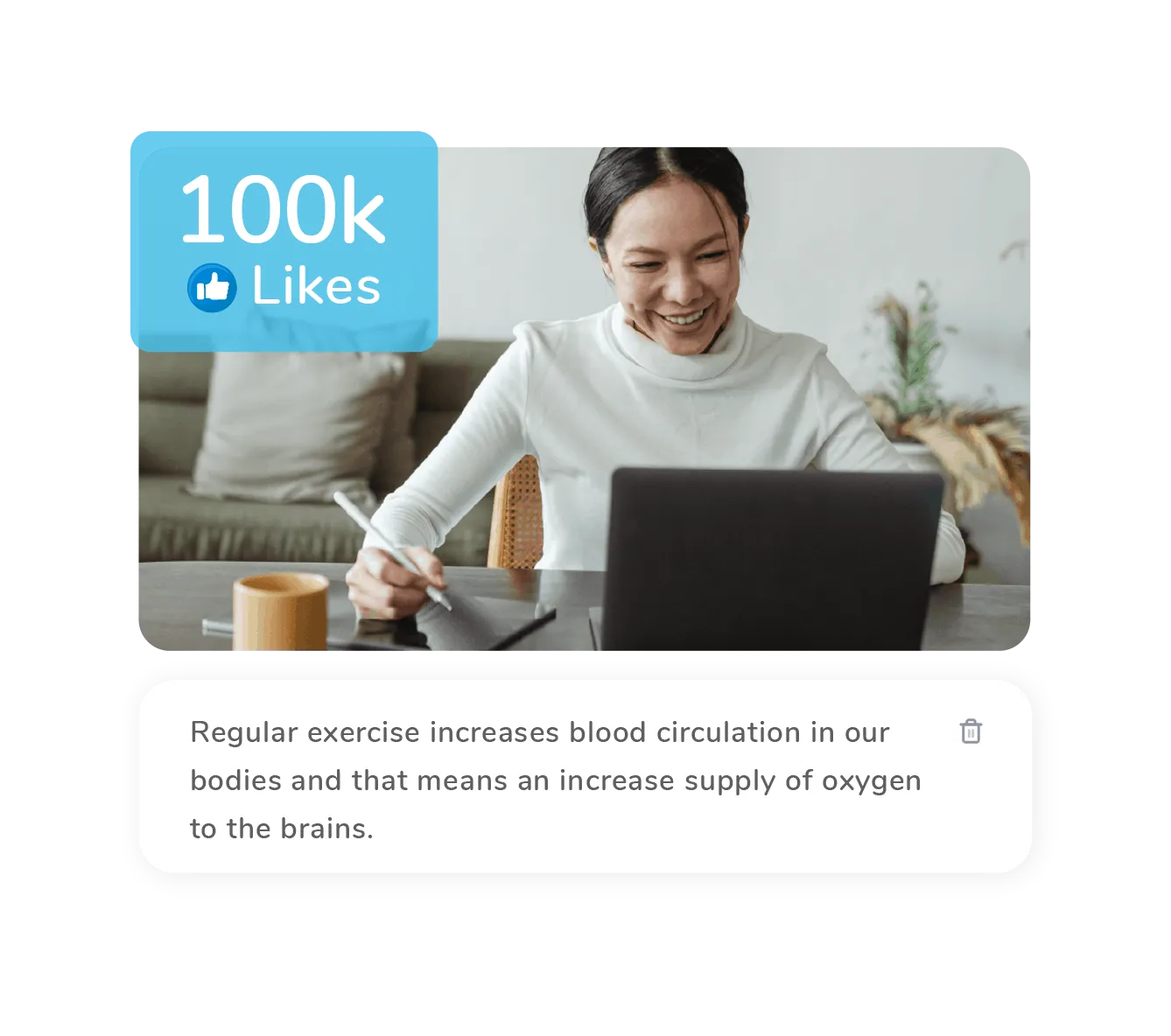Improved Navigation
Improved Navigation Timestamping your transcriptions with accurate time codes is an essential process for enhancing the accessibility and searchability of your audio or video content. The inclusion of timestamps in transcription enables viewers to efficiently navigate and access specific segments of the video with a simple click. This feature is particularly advantageous for longer videos and individuals who wish to revisit particular sections. To optimize your timestamped transcription, it is recommended to consider the following techniques: (i) Incorporate timestamps into every line of the transcript, facilitating easy reference to precise parts of the audio or video. (ii) Implement hyperlinks to connect related points within the transcript, particularly in conversations involving multiple speakers. This technique enhances the conversational flow and aids viewers in tracking the discussion more effectively. Our timestamping transcription service leverages advanced speech-to-text technology with timestamp functionality, ensuring the production of accurate, high-quality transcriptions consistently. Experience the efficiency of Wavel's timestamp maker today and streamline your transcription process effortlessly.
Try Now
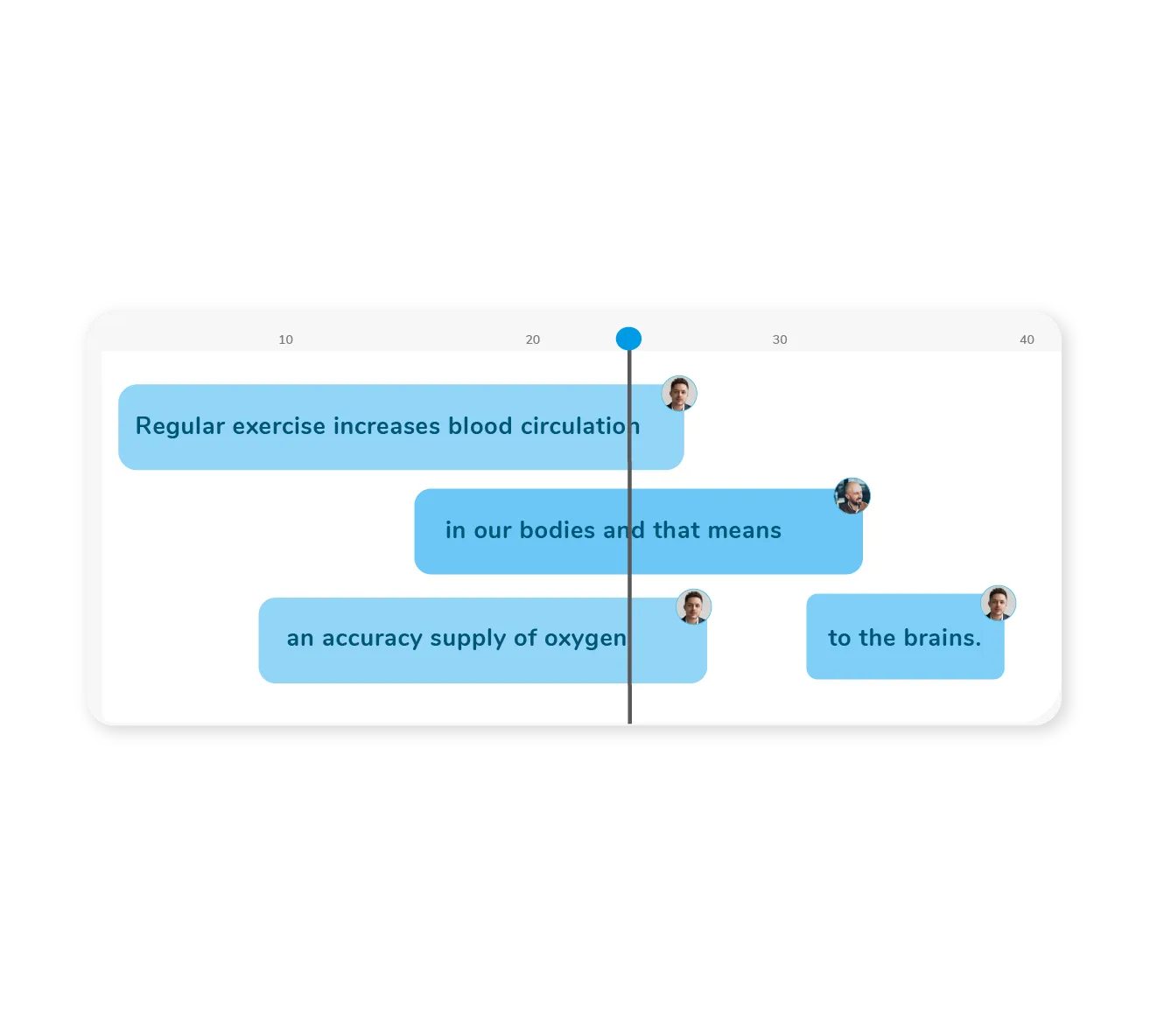

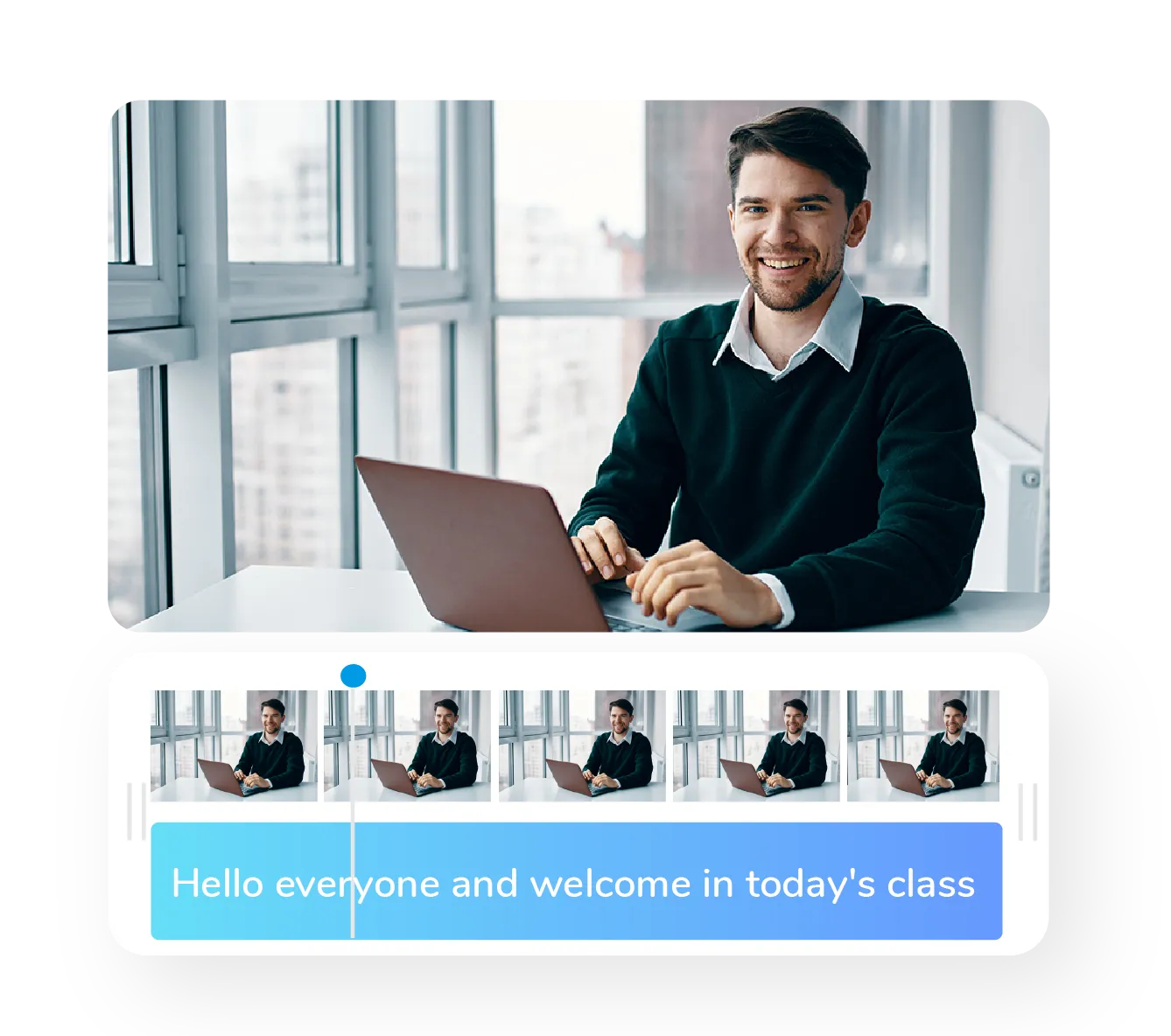













 4.5
4.5