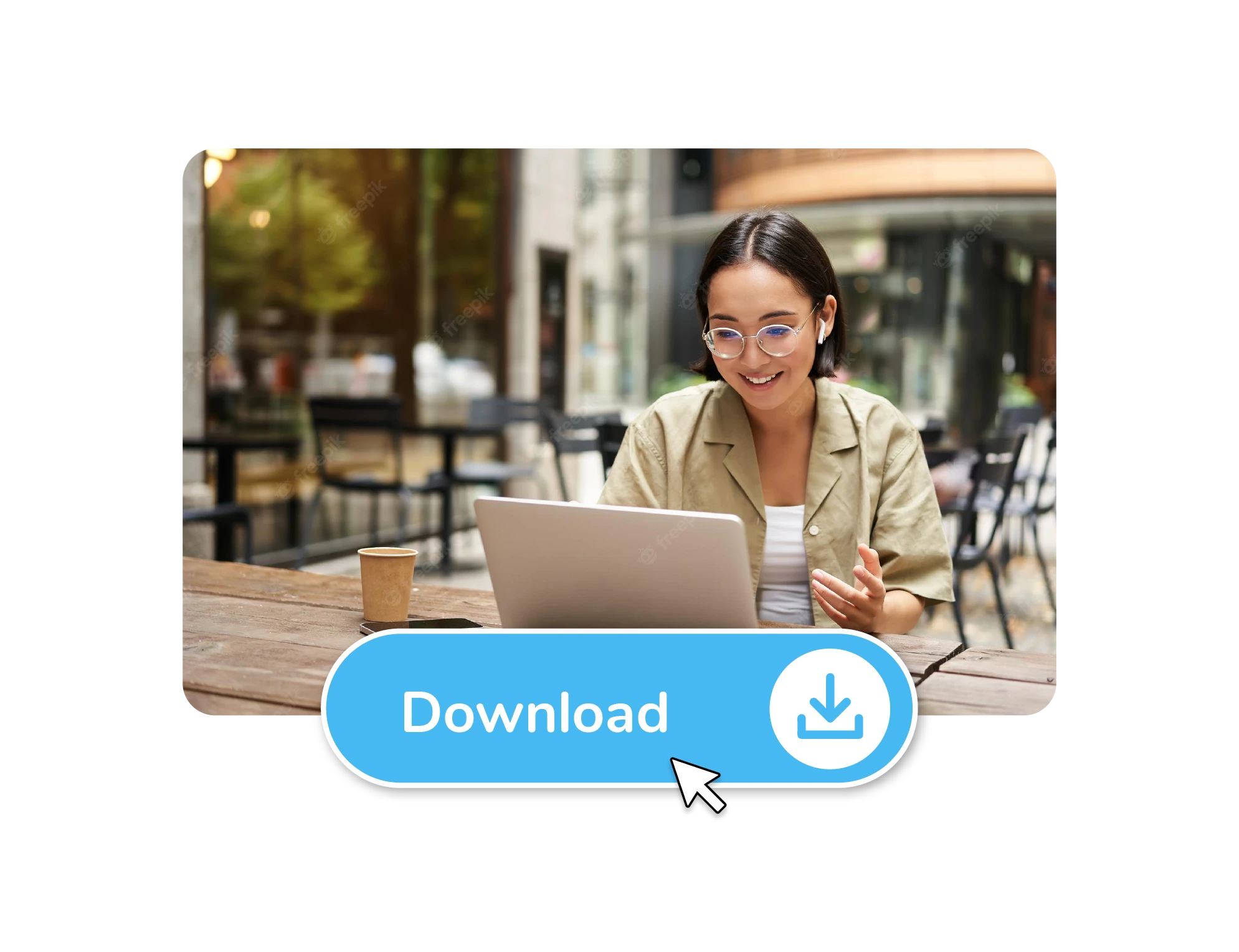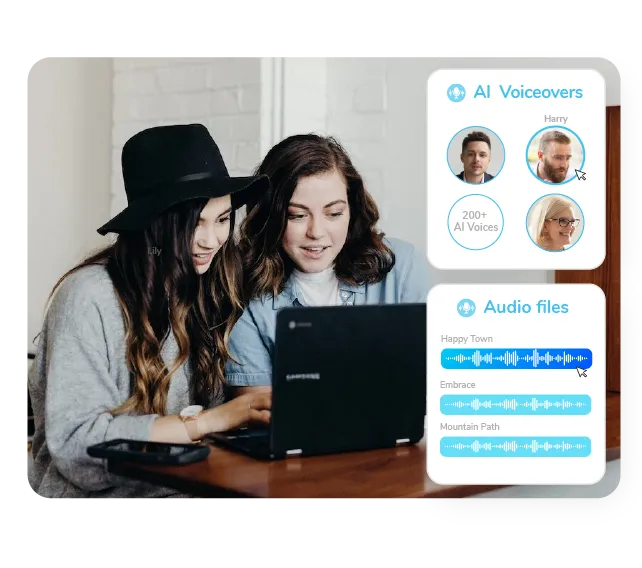Perfect for Video Podcasters
Whether you're a podcaster or content creator, this tool lets you quickly add audio to video AI for various platforms. You can even save your projects as templates for future use, streamlining your creative process. The feature adds sound to video AI and enhances your videos with seamless audio integration.
Try Now
















 4.5
4.5