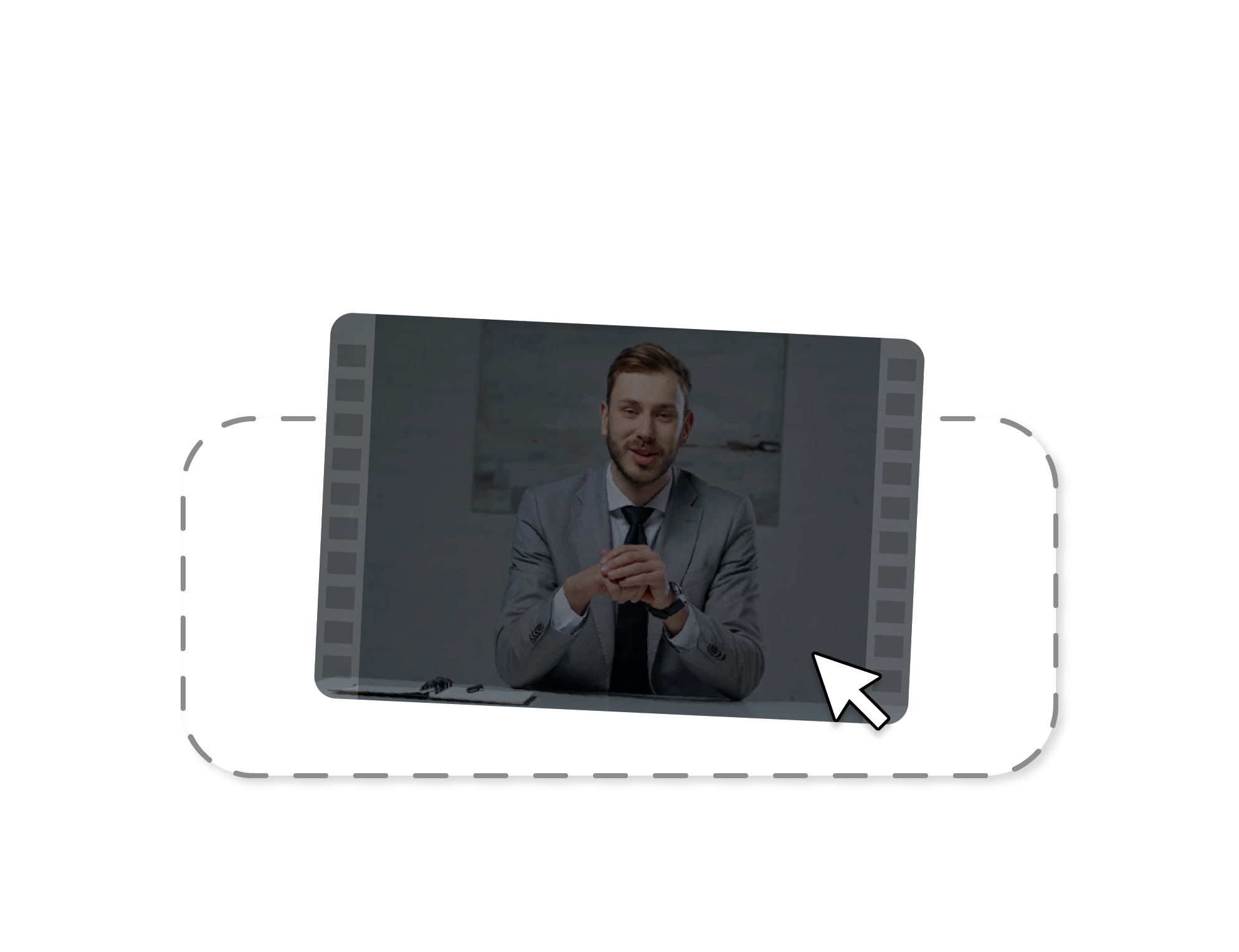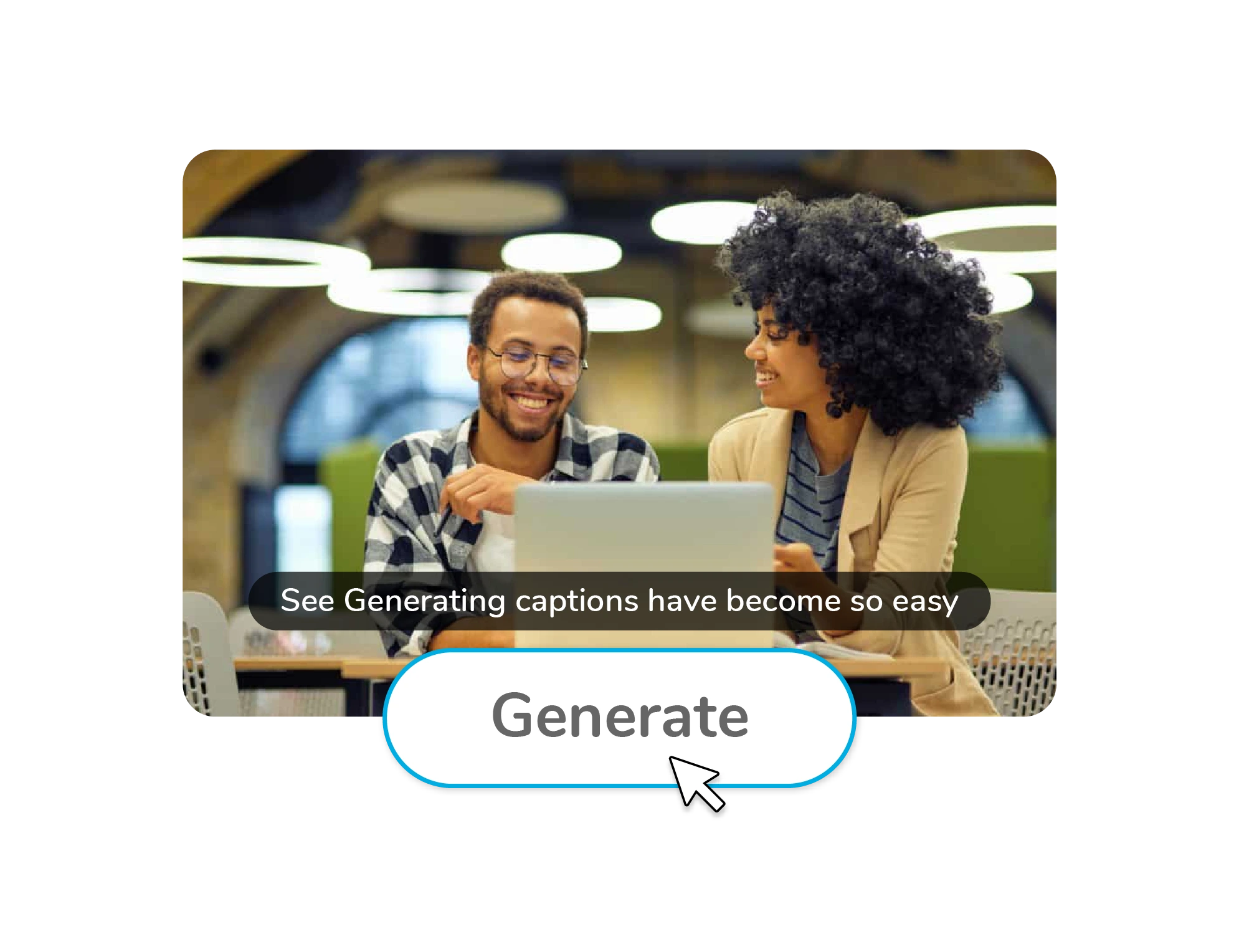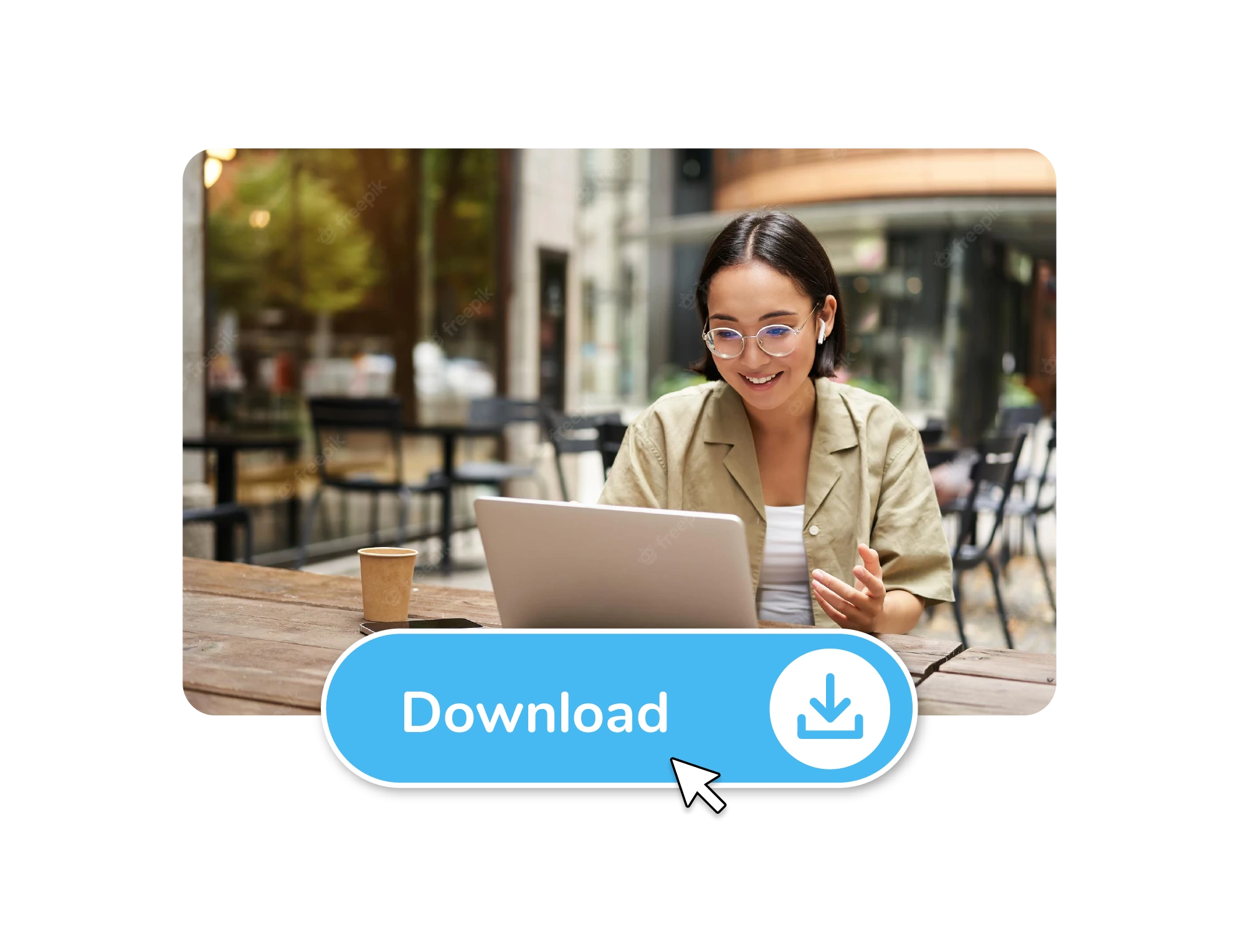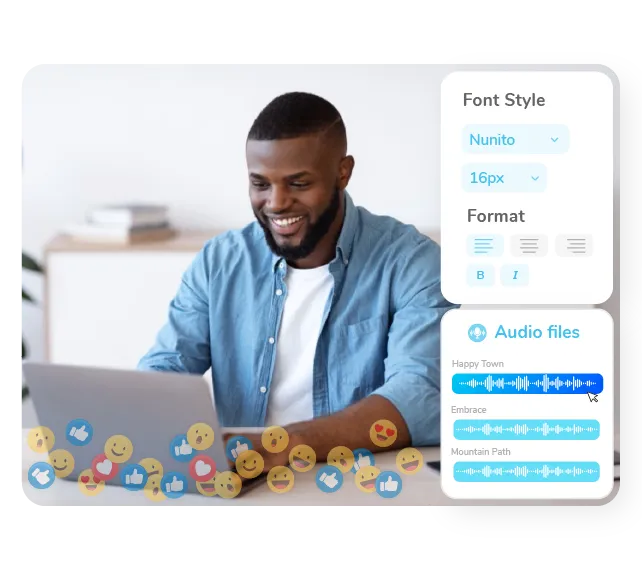Extend Your Reach
Add subtitles to video and ensure your content reaches a broader audience. Since many social media videos are watched on mute, including subtitles makes your content accessible to viewers who prefer this method and those who are deaf or hard of hearing. Our solution? Auto-captions! By auto-generating subtitles and offering seamless translation options, you can significantly increase the accessibility of your videos and engage a global audience.
Try Now


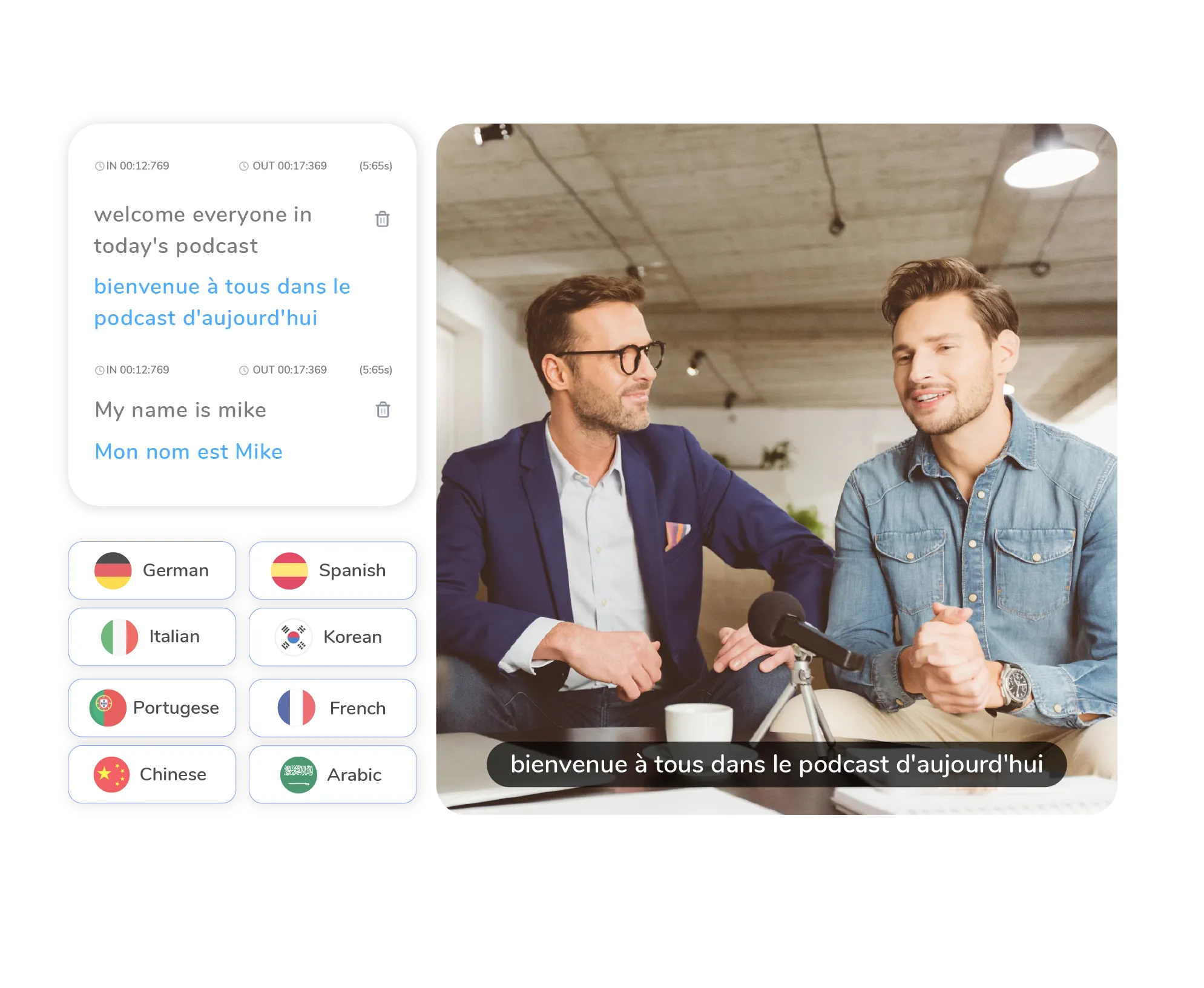























 4.5
4.5